iOS 17
New WWDC and it means new software updates for Apple products.
IOS 17 was what we all were waiting for its release after all those rumors. Here we are! Although we expected more it is an interesting update.
In this article, I just mention some cooler features but if you want to learn about all the details, you can check out the apple’s website itself.
In this article, I just mention some cooler features but if you want to learn about all the details, you can check out the apple’s website yourself.

Now let’s start with my favorite feature :
standby
I know you all might say it is your favorite one ?!
But yes, it’s s cooler than it looks.
Because now you can turn your iPhone into landscape mode while charging and your phone will become a stand clock. In this mode except just seeing the time you can see some of your notifications and widget in huge sizes. Also if you want you can enjoy a playback of memorial photos while you’re cooking in the kitchen. With standby while your phone is charging you can continue tracking your order from Uber, too. Even Siri works in this mode differently and shows you the information in a larger size.
Isn’t it cool now?

Now check this out
Name drop
It’s part of the airdrop feature that we all know about. Indeed now you can share your number info with others just by closing your phones and then boom 🤯 you both get each other’s numbers instantly, which is kinda helpful because you don’t need to write your number in another’s phone, and in a sec you’re good to go.
This feature works for normal airdrops as well. Let’s say you want to share a bunch of photos from a birthday party with your friend; to do that all you need to do is to select the photos you want to share and then get your phone next to your friend’s phone and the transition will start automatically.
Another part of this closing two phone thing is that you can use it for Shareplay, too. In iOS 16 to enable the share play you need to turn that on manually, but now you just put the two phones next to each other and any song that you are listening to, your friend can listen to that as well in sec.
Now we are talking about music and these kinds of stuff let me introduce you to the
New CarPlay feature
From now on in IOS 17 instead of just one phone all of the passengers now can connect to the CarPlay and choose the music they want as easily as it sounds.

Widgets
In this version of iOS, your widgets are slightly different but it can change the way you’re using them a lot. Let me expand it to you; before all of the widgets were just showing you pieces of information, however, now they are Interactive. It means now you can mark off the tasks from your reminders list right from your home screen, you can play songs from the Apple Music widget, and more.
Face time
Facetime is something that Apple has always been proud of, and it makes sense to make it up-to-date like other applications. This year we have some cool new stuff. First is the new reaction option that is coming live on your screen to show your feelings but it’s not like what Skype has it’s live and 3D to suit the environment better. It also works with some gestures directly from you like making a heart with your finger to make lovely heart rain or thumbs up to make fire some fireworks behind yourself. Besides that, you can now leave a voicemail mail for your not answered contact.

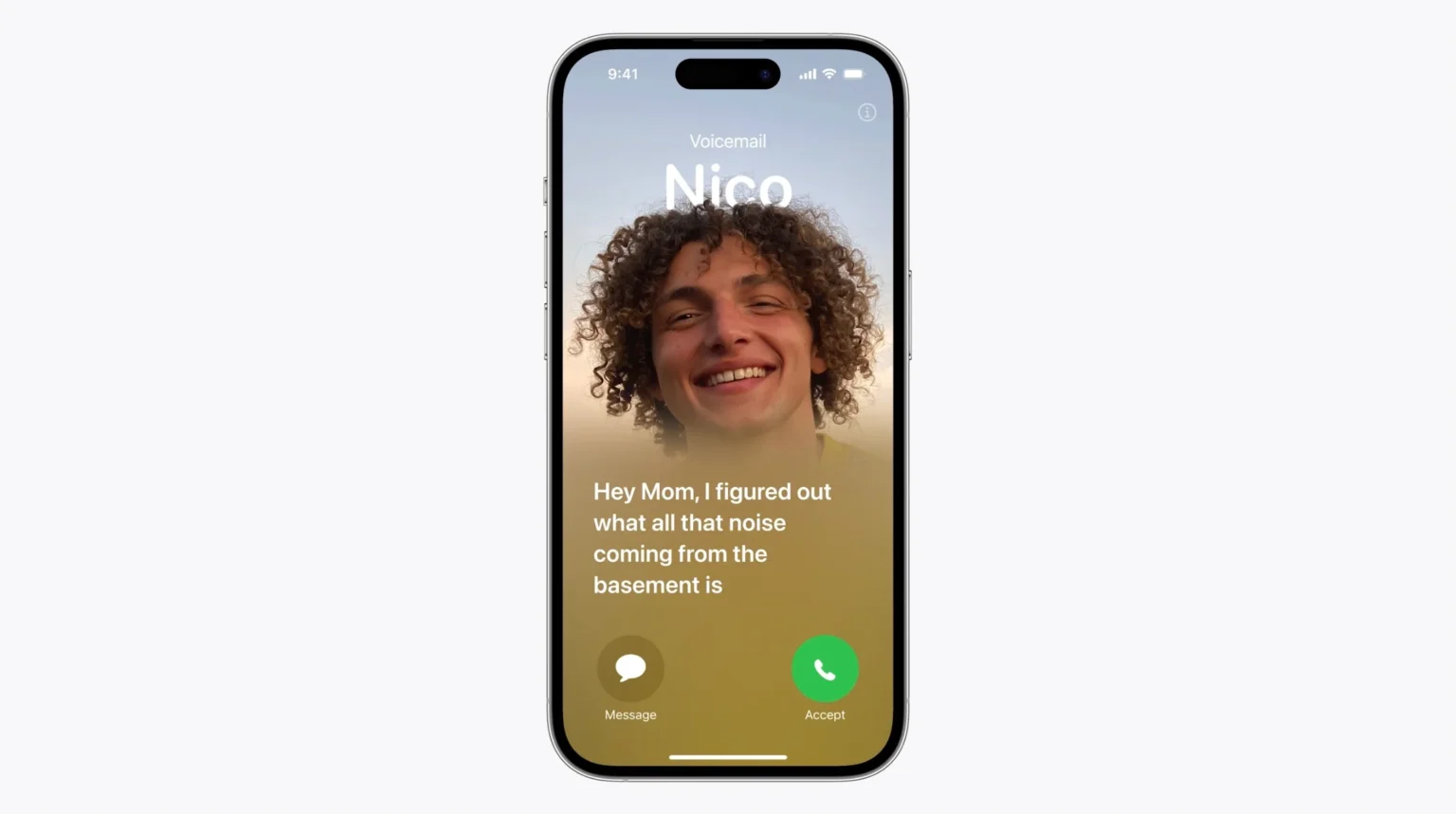
Phone
Now we are talking about voicemail you need to know that you can read the transcript of the voicemail live which can help you to choose whether to answer the call or not.
In the phone app, we got something more, the customizable calling page for your contacts. It works like the customization of your Lock Screen.

iMessage
In the messaging app, the UI of the app store’s apps is now completely redesigned, and it’s much easier to access and use.
This year you can have your own stickers from your photos, too.
The other update is about the voice messages, now all of the voice messages are going to be transcripts, so if you can’t listen to them in some situations, you can read the transcript and get the message that way.
40 sharing location feature where you can share your location with your friends or ask them to share their location with you and keep track of them without opening the map and directly from the messages screen.
For those who that were looking for some security features here we have a check-in which automatically notifies your friends or your family that you arrived at the location.

My other favorite part of the iOS 17 was about an app called
Journal
It’s basically a journal app but in Apple’s way. This app is connected to all the information on your phone during the day which can help you make your journal much easier, more useful, and also more interesting. Now in your journals, you can add where your location was on that specific day, which music you were listening to, or what photos you captured on that day. For me, he was kinda unique. I am so hyped for it and can’t wait to see it.
The fun part is that most of this work is going to be done by the machine learning on your phone itself and you don’t need to do anything complicated. We just need to choose which information you want to add to your journal.
Visual Look Up in video
Did you remember the feature that you could separate any subject from your photos directly in the photos application by just pressing and holding onto the subject and then you could copy and paste it wherever you want it. In iOS 17 this feature works not only for the photos but also for the videos. Now you can stop the video on any frame and separate the subject just like before but in a video.
Siri
Siri is now smarter faster and can be called just Siri instead of Hey Siri. Also, you can ask Siri anything before it finishes the previous question’s answer.
Map
The Map application has got an update, too. It’s something that we had on Google Maps for a long time but now it’s here in the Map; in this iOS you can download a part of the map and use it in offline mode. It’s so helpful. But hey Apple it’s too late for this update man.
And there it is, the most important information you need to know about the new iOS 17 in my opinion.
Hope you liked it
Tell me what you think about this update
Was it good enough?