Building a Personal Knowledge Database: Note-Taking Strategies for Lifelong Learning
Keeping track of everything we learn is a challenge, but that’s where a personal knowledge database (PKD) comes in. Imagine it as your own lifelong digital notebook—a place where you organize ideas, insights, and everything worth remembering. It’s like a backup of your brain, especially useful if you’re juggling tons of info from school, work, or just general life interests.
Here’s how to get started :
Step 1: Pick Your Tools

First things first—find a tool you like. The right app can make organizing and accessing your notes so much easier. Here are some top choices:
- Notion: A great all-in-one tool where you can create notes, databases, lists, and more.
- Roam Research: Ideal if you want to connect ideas and build a “web” of knowledge. It’s perfect for linking related topics, which makes review sessions so much faster.
- Obsidian: Like Roam, it focuses on linking notes, but you store the notes locally on your computer, so you’re not dependent on the cloud.
- Evernote: The classic note-taking app, simple and reliable, though a bit less flexible than the others.
If you prefer a more traditional approach, there’s always paper, but digital notes offer way more flexibility. You can search them, link them, and update them easily. Plus, with cloud storage, you can access them on any device.
Step 2: Set Up a Simple Structure
Now that you’ve got your tool, it’s time to set up your database. You don’t need anything complicated—just enough organization to find what you’re looking for when you need it.
- Categories & Tags: Start with broad categories, like “Tech,” “Productivity,” “Study Tips,” or “Personal Growth.” Then, use tags to get specific, like time-management, AI-tools, or literature.
- Folders vs. Linked Notes: If you like order, go with folders. If you prefer connecting ideas as they come, look into “networked” notes. Apps like Roam and Obsidian are all about linking, which makes it easy to see how different topics are related.
Step 3: Note-Taking Strategies That Stick
Taking effective notes is about more than just writing things down. The key is to make your notes work for you, so you actually remember what you’ve saved.
- Zettelkasten Method: This fancy word basically means breaking down ideas into small, linked notes. Think of each note as a piece of a bigger puzzle. When you add new insights, you link them to the relevant old notes, and over time, you’ve got a whole network of connected ideas.
- Summarize in Your Own Words: Don’t just copy-paste. Write things out in your own words. It helps with understanding and keeps things concise, which you’ll thank yourself for when reviewing.
- Use Active Recall & Spaced Repetition: Try Anki or other spaced repetition tools for certain types of information (definitions, dates, etc.). This way, your knowledge database isn’t just a storage space—it’s also helping you actively review and retain what you’re learning.
Step 4: Keep It Fresh
A knowledge database is only helpful if you actually use it. Schedule a bit of time each week or month to review and update your notes. Add new links, refine explanations, and keep things organized so it’s easy to navigate when you need it.
Step 5: Make It Part of Your Routine

The best database in the world won’t help if you forget it exists. Make accessing it easy—save it on your phone’s home screen, or set it as your laptop’s homepage.
- Quick Access: Use widgets, shortcuts, or app favorites to pull up your database in a second.
- Link Tasks to Notes: If you’re working on a project, link any relevant notes directly to your task app, like Todoist or Google Calendar. This way, everything is right there when you need it.
Wrapping It Up
A personal knowledge database is more than just a digital filing cabinet. It’s your place to explore, connect, and remember. Think of it as a long-term project that grows with you. Over time, it becomes a unique, personal archive—something you can return to anytime you want to refresh your memory, find an old idea, or just get inspired.
Latest contents

Is Creatine Safe?
Creatine in 2025: Beyond Muscles — What Medical Science Really Says More Than a Gym Supplement Ask the average person what creatine is, and they’ll

How to Choose Between Notion and Obsidian in 2025
Table of Contents Notion vs. Obsidian Which Note-Taking App Is Best for Your Brain? In an age where information isn’t just available but constantly rushing
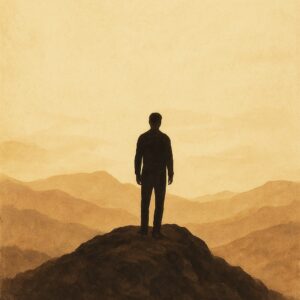
BECOME WHO YOU WERE MEANT TO BE
How to Become the Person You’ve Always Wanted to Be The Truth Behind Becoming Most of us carry a quiet image in the back of
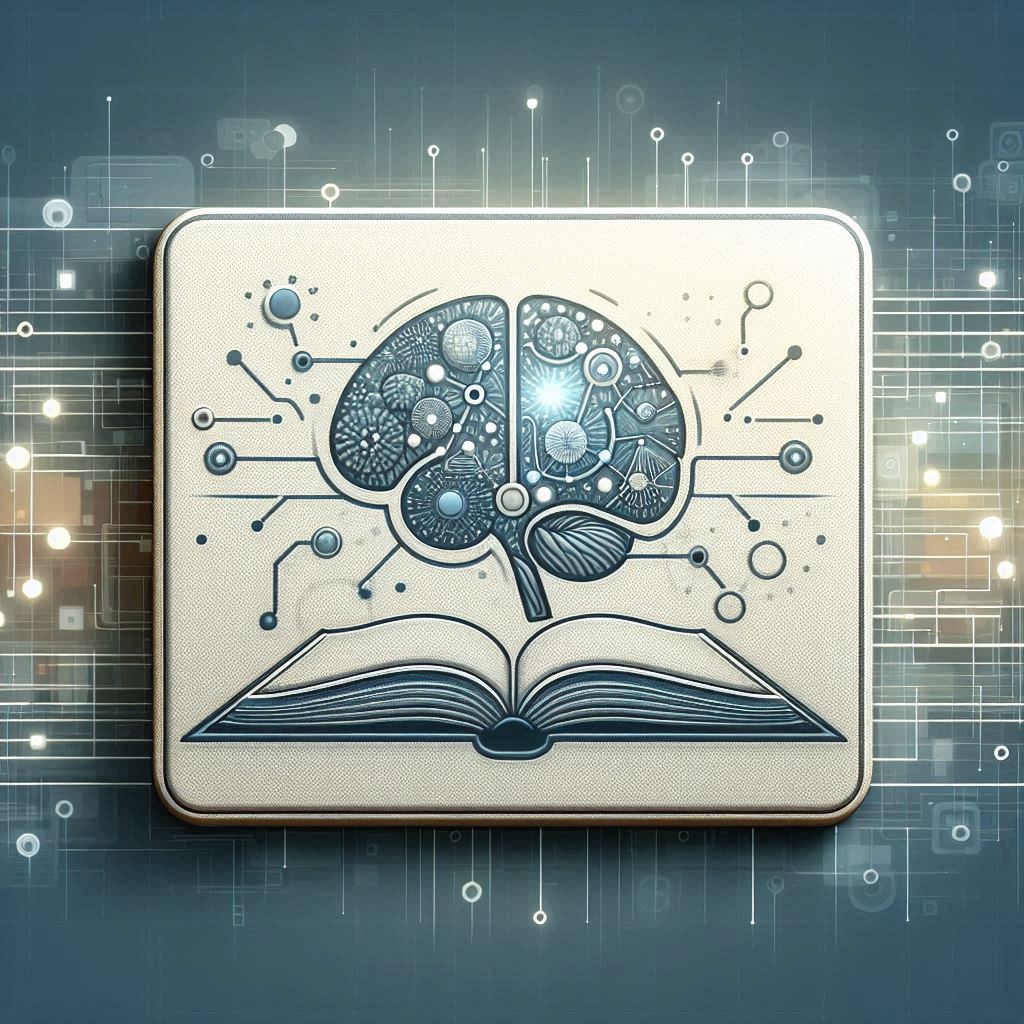
I discovered your blog site on google and check a few of your early posts. Continue to keep up the very good operate. I just additional up your RSS feed to my MSN News Reader. Seeking forward to reading more from you later on!…
Really appreciate
I¦ve recently started a web site, the information you provide on this site has helped me greatly. Thanks for all of your time & work.
You’re welcome
I came across this method about 3 or 4 years ago when I was reading “building a second brain”
This web site is really a walk-through for all of the info you wanted about this and didn’t know who to ask. Glimpse here, and you’ll definitely discover it.
It?¦s in reality a great and useful piece of information. I?¦m happy that you just shared this useful information with us. Please stay us informed like this. Thank you for sharing.
a new one is coming this week my friend
Please let me know if you’re looking for a author for your site. You have some really good posts and I believe I would be a good asset. If you ever want to take some of the load off, I’d absolutely love to write some material for your blog in exchange for a link back to mine. Please blast me an e-mail if interested. Cheers!
I got what you intend,saved to bookmarks, very decent site.
Super-Duper website! I am loving it!! Will be back later to read some more. I am taking your feeds also.
I loved as much as you’ll receive carried out right here. The sketch is attractive, your authored subject matter stylish. nonetheless, you command get got an shakiness over that you wish be delivering the following. unwell unquestionably come more formerly again as exactly the same nearly very often inside case you shield this hike.
Nice post. I learn something more challenging on different blogs everyday. It will always be stimulating to read content from other writers and practice a little something from their store. I’d prefer to use some with the content on my blog whether you don’t mind. Natually I’ll give you a link on your web blog. Thanks for sharing.
not a problem if you mention me as the writer and link it to my website
I really like your writing style, superb info, thanks for putting up :D. “I hate mankind, for I think myself one of the best of them, and I know how bad I am.” by Joseph Baretti.
Very interesting info !Perfect just what I was looking for!
Maintaining a xenical online is essential for overall well-being, helping you stay energized and balanced in daily life. By making informed choices, you can improve your physical and mental state while boosting long-term vitality. Whether you’re exploring new wellness strategies, adopting nutritious eating habits, or discovering the benefits of exotic superfoods, prioritizing health leads to a more fulfilling lifestyle. Stay informed with expert insights and evidence-based recommendations to make the best decisions for your body and mind.
Зеркало нашел без проблем, сразу начал играть. 7k зеркало абсолютно ничем не отличается от основного сайта.
Постоянно играю в 7к казино, слоты от NetEnt хороши. Pragmatic Play отдают хорошо в целом.